How I Create my Botanical Mandalas
My technique for creating botanical mandalas using Photoshop is illustrated schematically and shown below:
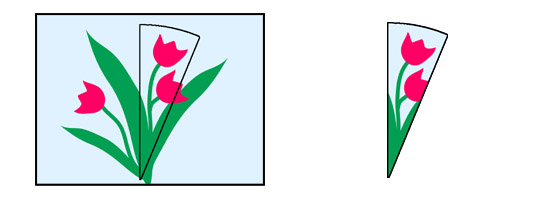
To make my botanical mandalas, I first select a suitable digital photograph of flowers or foliage. I then copy a wedge shaped selection from the photograph.
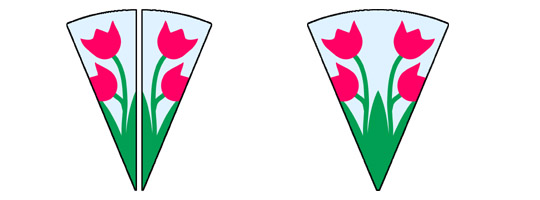
I then make a mirror image
of that wedge shaped section and join it with the first section This
makes a pie shaped section which is the basic component of the mandala.
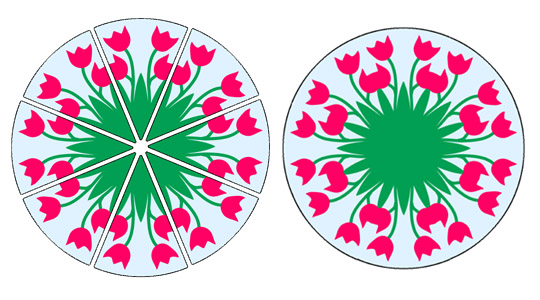
I then make multiple copies of the pie-shaped section and rotate each
one by the appropriate angle (calculated on the basis of the number of
repetitions desired in the mandala). I then precisely join all of the
individual sections (to within a single pixel) to give a seamless image.
Like a kaleidoscope, each element is perfectly reflected into each
adjacent element so there are no discontinuities in the image.
For me, this is only the begining. Because I use the botanical mandala
as a canvas for my mandala art, I need to select a mandala that
inspires me. I often create dozens of botanical mandalas before I find
the perfect one that suggests an image, After I add the image and draw
a frame, the work is complete.